"All registrar" - How to use it?
Step 1 - After logging into our panel, users will find an option labeled "All Registrar" in the menu. This feature allows users to access domains associated with their accounts at other registrars.
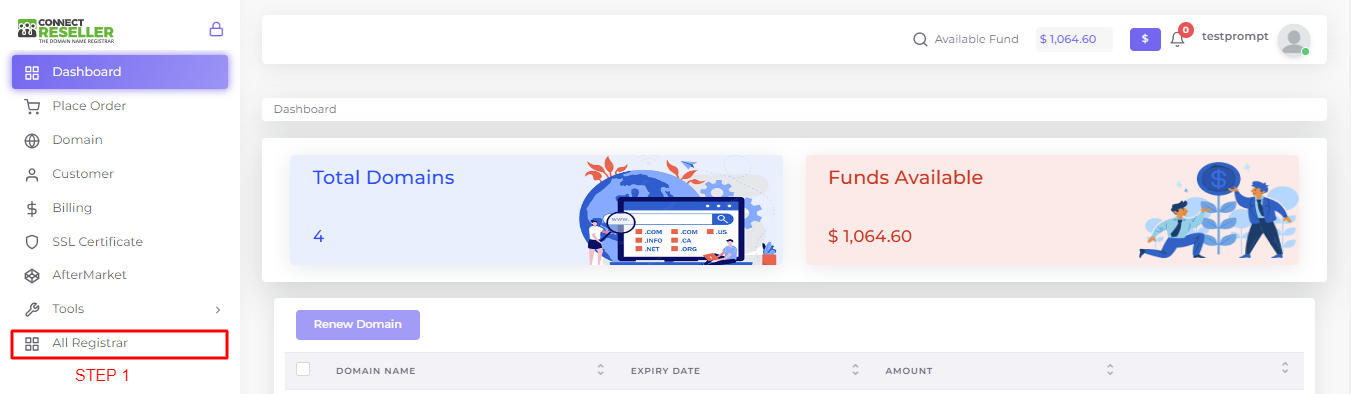
Step 2 - To begin, users must first whitelist our IP address in the desired registrar portal (e.g., LogicBoxes). To obtain the necessary IP address, users can click the "IP Whitelist" button, which will display the IP address that needs to be whitelisted in the other registrar's portal.
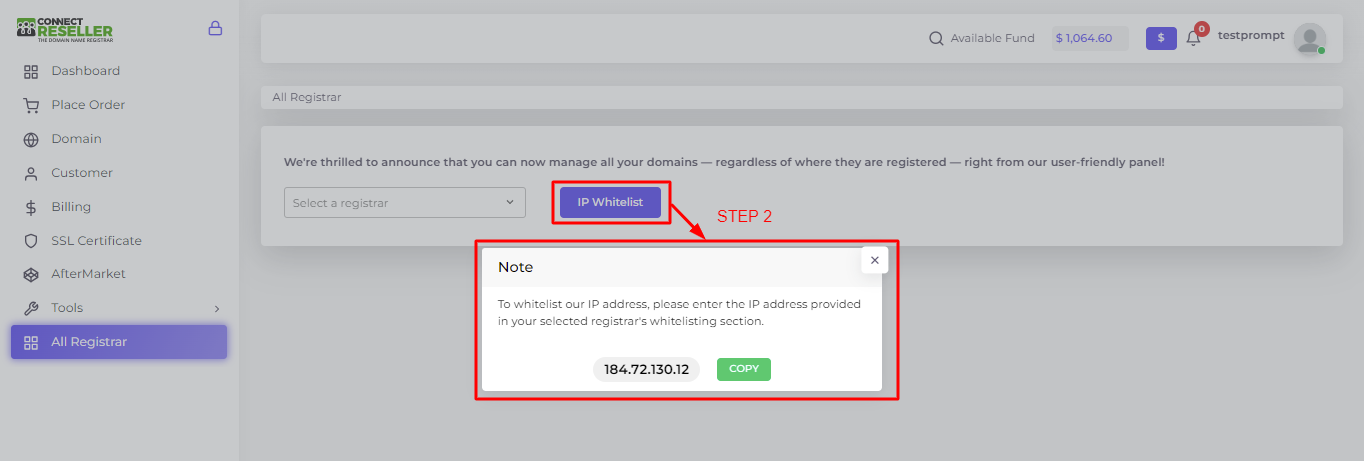
Step 3 - Next, users will need to select the name of the registrar from which they wish to gain access through the ConnectReseller panel, such as "ResellerClub."
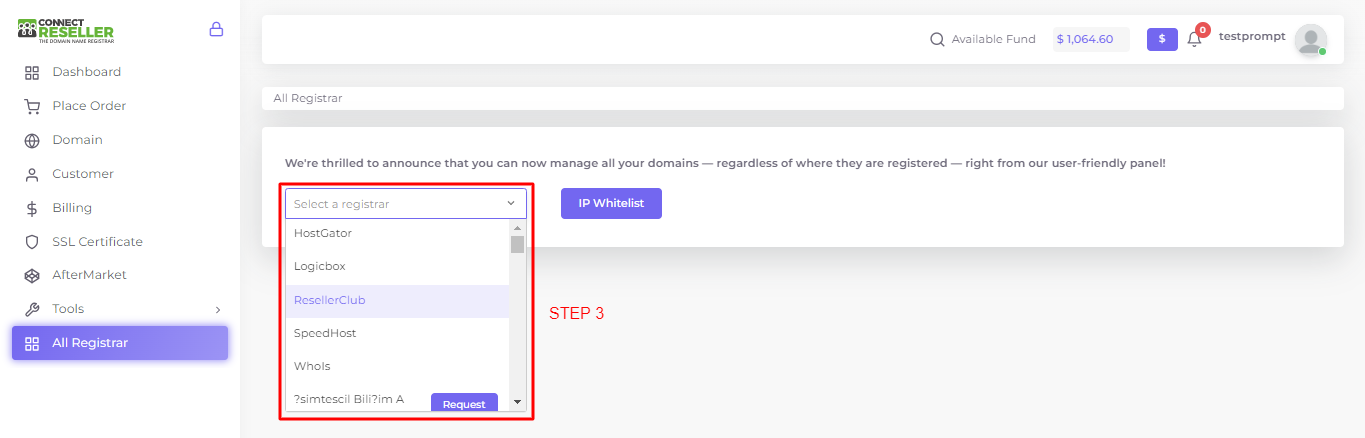
Step 4 - Based on the selected registrar, users must provide the necessary API credentials. For example, to activate a LogicBoxes account, users will need to enter their API Key and Reseller ID, then click the "Activate" button.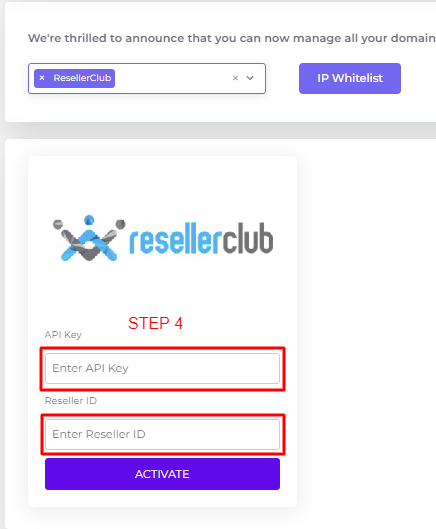
Step 5 - Once the account is activated, users can click on "Manage Domain" to view their list of domains.
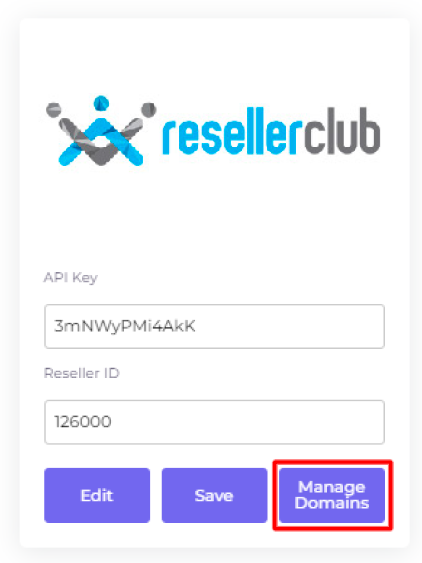
Step 6 - Here, users can register a new domain, renew and manage existing domains, search for specific domains, and transfer domains to us with a single click.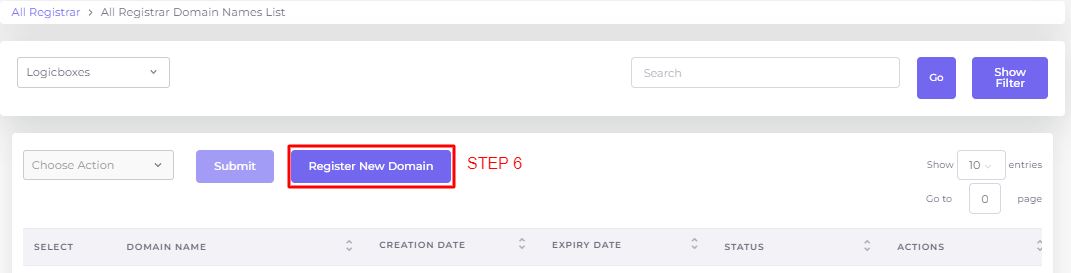
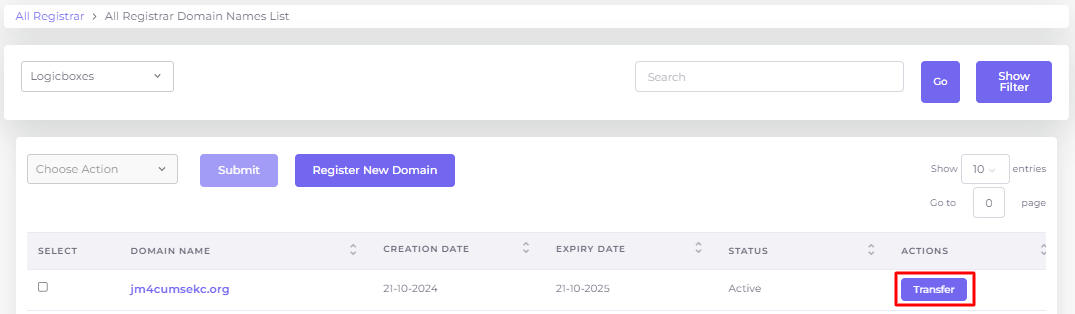
Step 7 - When registering a new domain, it is essential for the user to select the appropriate LogicBoxes customer under which the domain should be registered.
Step 2 - To begin, users must first whitelist our IP address in the desired registrar portal (e.g., LogicBoxes). To obtain the necessary IP address, users can click the "IP Whitelist" button, which will display the IP address that needs to be whitelisted in the other registrar's portal.
Step 3 - Next, users will need to select the name of the registrar from which they wish to gain access through the ConnectReseller panel, such as "ResellerClub."
Step 4 - Based on the selected registrar, users must provide the necessary API credentials. For example, to activate a LogicBoxes account, users will need to enter their API Key and Reseller ID, then click the "Activate" button.
Step 5 - Once the account is activated, users can click on "Manage Domain" to view their list of domains.
Step 6 - Here, users can register a new domain, renew and manage existing domains, search for specific domains, and transfer domains to us with a single click.
Step 7 - When registering a new domain, it is essential for the user to select the appropriate LogicBoxes customer under which the domain should be registered.
Step 8 - Further users can also manage domain lock, suspend, nameserver update, child nameserver update, and creation by clicking on the domain name.
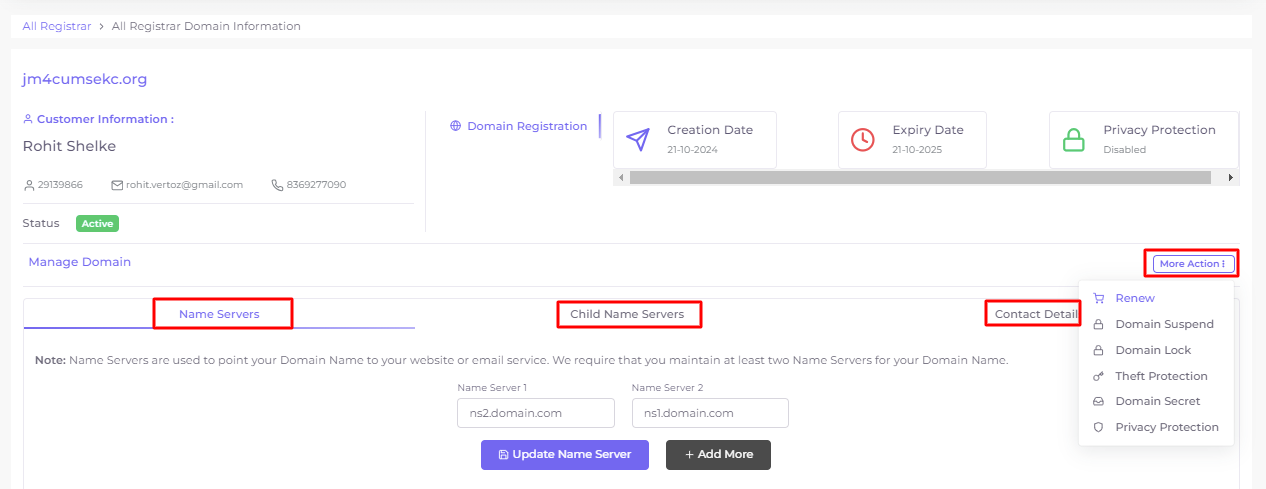
Step 9 - Users will also have the option to update their API credentials by clicking the "Edit" button on the registrar settings page.
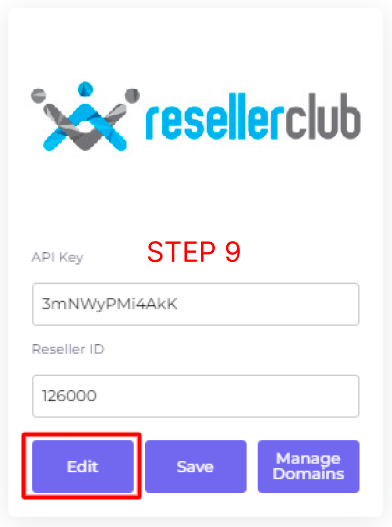
**NOTE** - Currently our system is live with 5 Registrars, which are as follows:
Step 9 - Users will also have the option to update their API credentials by clicking the "Edit" button on the registrar settings page.
**NOTE** - Currently our system is live with 5 Registrars, which are as follows:
a. LogicBoxes
b. ResellerClub
c. Whois
d. HostGator
e. SpeedHost
Related Articles
What is the "All Registrar" feature?
The "All Registrar" feature allows you to manage all your domains from different registrars in one centralized location, streamlining your management process and saving time.What is the "All Registrar" feature?
Introducing the powerful new "All Registrar" feature—a game-changing addition designed to streamline domain management for resellers. This centralized platform enables resellers to effortlessly manage domains across multiple registrars, offering ...Where can I find my registrar's API key?
You can typically find the API key in your registrar’s account settings or dashboard.How to Use AI Domain Name Suggestions in ConnectReseller Panel?
Here is the step by step guide How to Use AI Domain Name Suggestions in ConnectReseller Panel. 1.Login to your Reseller panel. 2.Click on Place Order section in the panel. 3. In the search bar, enter a keyword related to your brand, business, or ...How do I choose a registrar in the "All Registrars" section?
You can select your desired registrar from the dropdown menu in the "All Registrars" section.